In this guide, I’ll explain how to successfully use our website on mobile devices. Later, I’ll provide the same instructions for desktop visitors.
We strive to offer you the best user experience and provide the easiest way to read the Bible in various languages and translation versions.
By the way, our online Bible website is the lightest (150 kilobytes) and the fastest one available. This can be very useful for mobile users on 3G and 4G internet who either don’t have a Bible app installed or lack the time/opportunity to download a specific translation version.
Moreover, we have no advertising on our website, which I believe is very convenient.
Let’s get started!
1. Begin from the homepage, where you can select any translation you need.

2. After selecting a translation, you’ll see a list of Bible books.

3. Clicking on a book’s name will display its first chapter. You can navigate to any chapter by clicking on the next chapter or typing the chapter number in the search field.
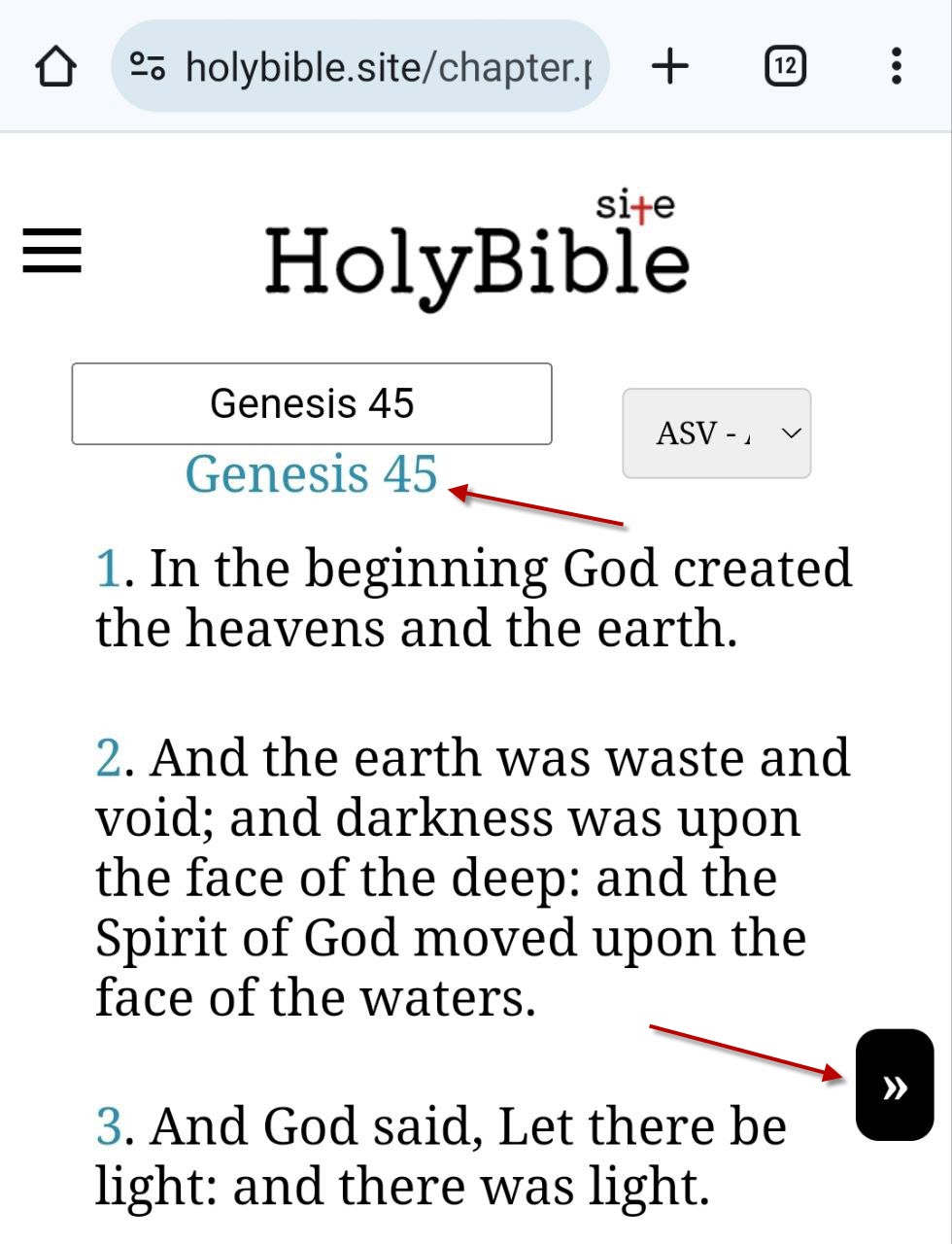
4. Typing a space after the chapter number instructs our website to open the page for a specific verse.
An important point: Next to each verse in all translations, there’s a clickable verse number. Clicking on this number will take you to the page for that verse.

5. On this page, you’ll find three random translations of the verse, which aids in understanding its meaning. From there, you can navigate to the full chapter, compare the verse with all available translations, or view the context of the verse.
By the way, from any part of the website, whether a chapter, verse, or context, you can switch to any available translation.

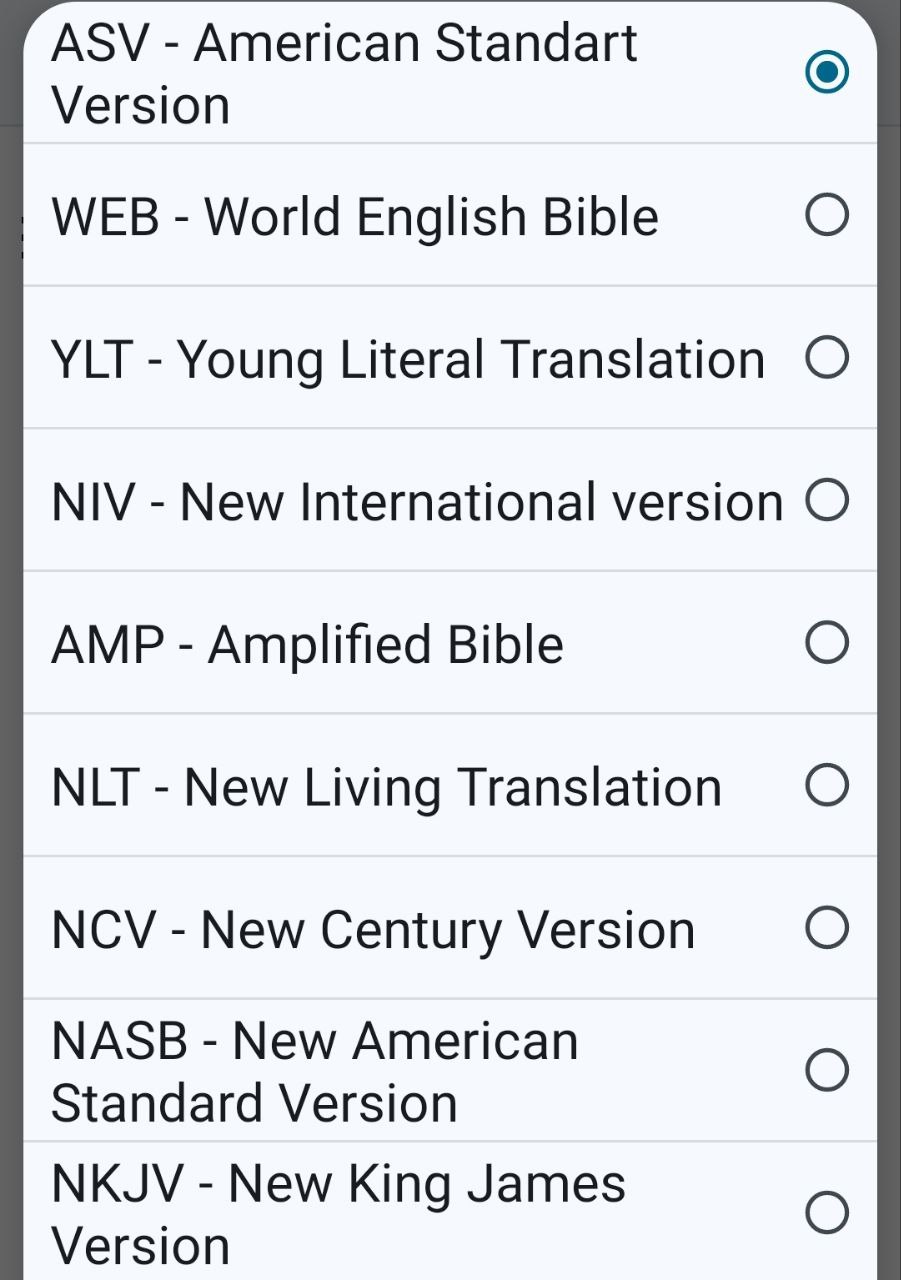
6. From any mobile page, you can select a language or navigate to the page with all Bible books and chapters using the mobile menu.
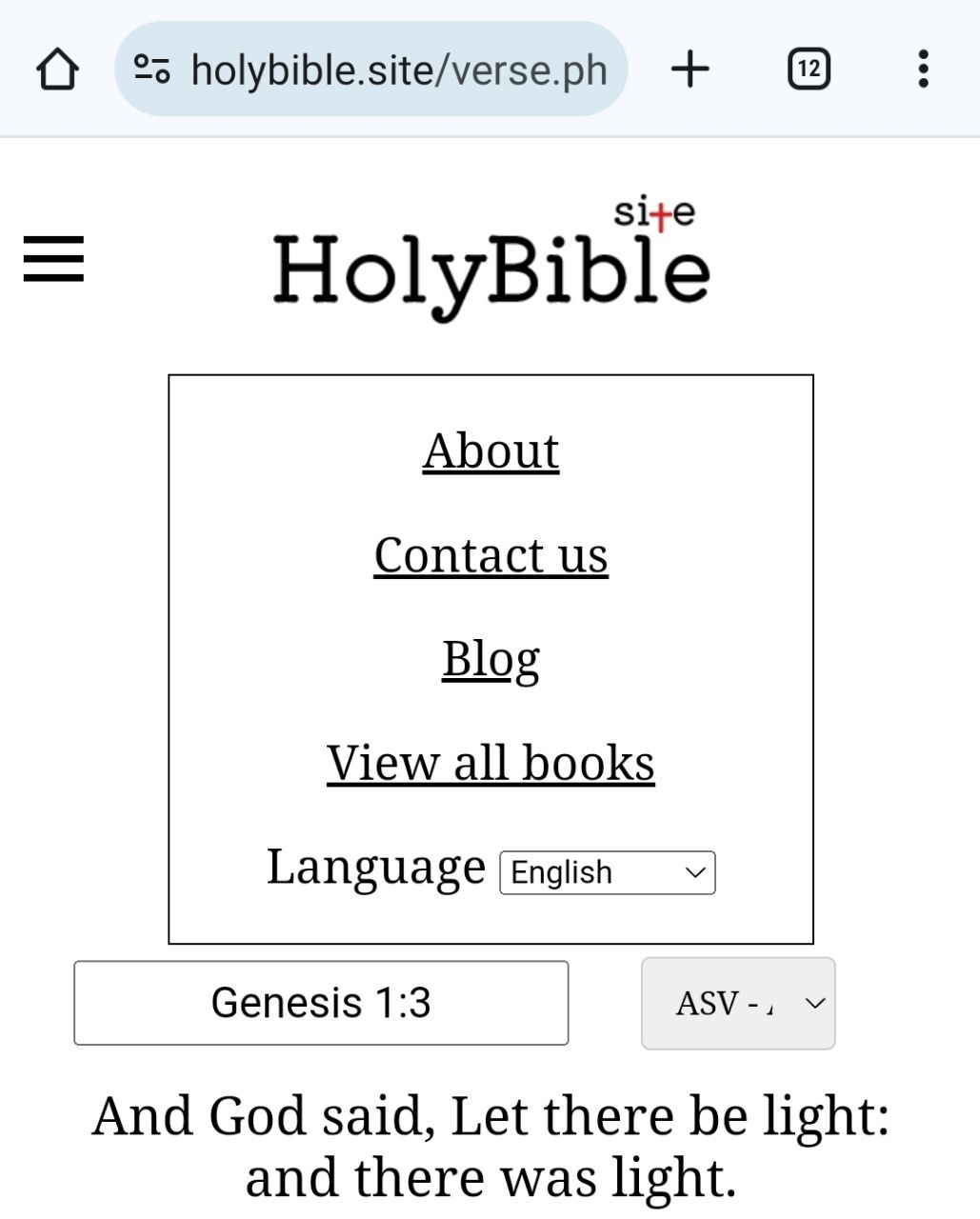
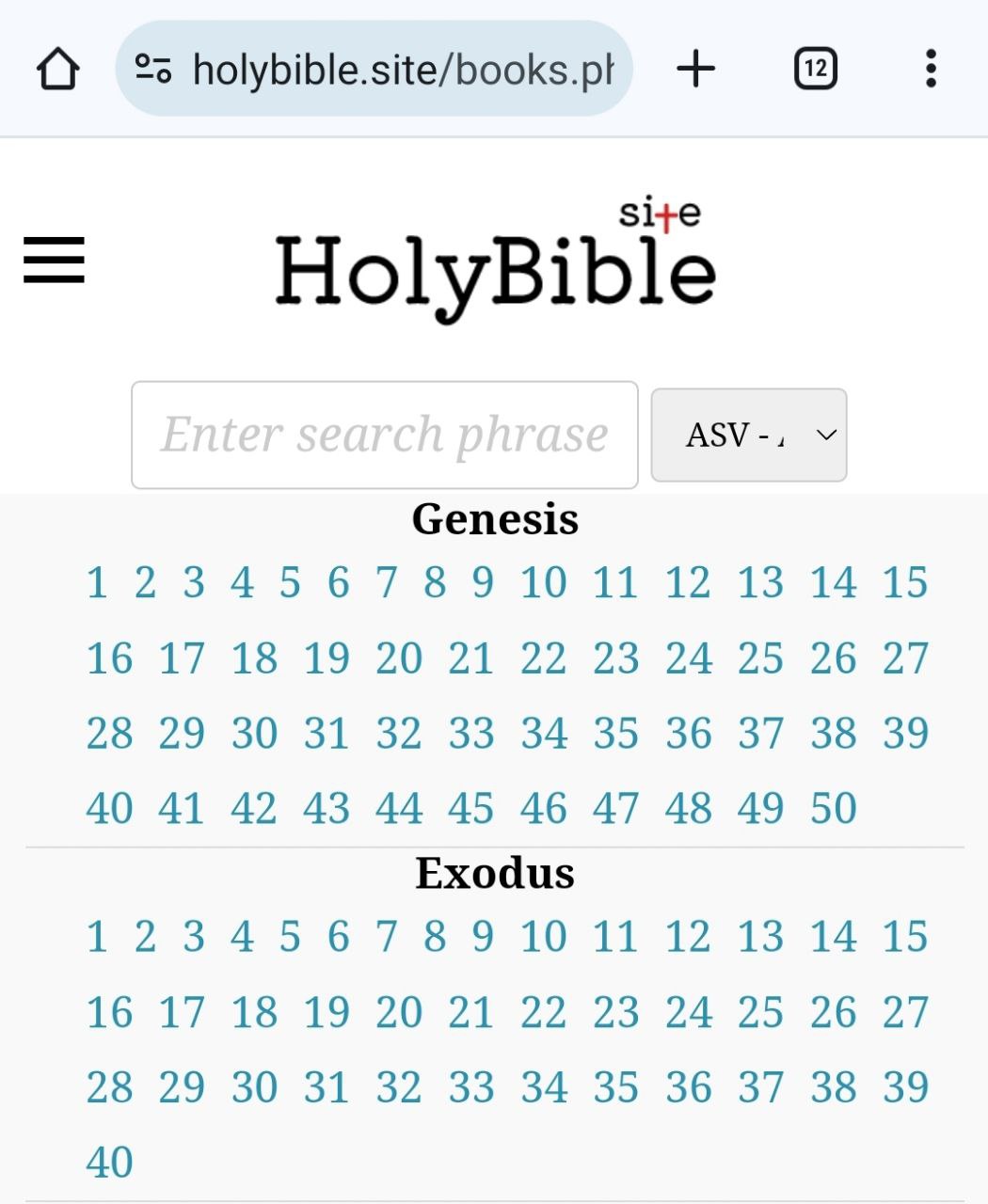
7. The only peculiarity of the mobile menu is on the main page. If you select a language other than English there, you’ll be directed to the default Bible in that language.
To access the English Bible, click the “All Books” button or scroll down on the homepage and select the desired translation.

Good luck! I hope you will have the best user experience on our website 🙌🏻🙏🏻❤️